LinkedIn Mastery Course
By SJ Mentorship Group
Attract Global Clients | Build Authority | Grow Your Practice
Master LinkedIn | Build Your Brand | Expand Your Network | Grow Your Career.
LinkedIn Mastery: Personal Branding, Networking & Client Acquisition for CAs & Commerce Professionals
Are you a CA, CPA, or Finance Professional ? struggling to generate leads on LinkedIn?
You’re not alone. 90% of professionals are on LinkedIn, but only a few know how to use it as a powerful client acquisition machine.
What You Will Learn in This Course:
With our LinkedIn Mastery Course, you’ll learn how to turn your LinkedIn profile into a 24×7 lead generation engine for your foreign accounting & outsourcing business.
🔹 LinkedIn Profile Optimization
Crafting an SEO-optimized profile
Writing a powerful headline & about section
Making a profile that attracts clients, recruiters, and collaborators
🔹 Content Creation & Strategy
What to post and how often
Personal, professional & storytelling content
Posts that generate visibility and engagement
🔹 Networking Mastery
How to send DMs that convert
Building meaningful relationships
How to grow from 500 to 10,000+ targeted connections
🔹 LinkedIn Sales & Client Acquisition
Using LinkedIn for lead generation
Scripts to pitch clients or jobs
How to build a sales funnel via LinkedIn
🔹 LinkedIn Features Demystified
How to use: Creator Mode, Featured Section, Company Pages, Newsletter, Events, Polls, Live, etc.
Tools like LinkedIn Analytics, Job Alerts, and Premium features
Sales Navigator walkthrough
🔹 LinkedIn for Job Seekers & Freelancers
Resume-building + LinkedIn alignment
Job search hacks that work
How freelancers can get foreign clients via LinkedIn
🎯 Who This Course is For:
Chartered Accountants (CA, ACCA, CPA), Semi-qualified CAs and CA Students, B.Com, M.Com, MBA, CS, CMA professionals, Accounting Firm Owners & Freelancers, Job Seekers & Entrepreneurs in the Finance Domain
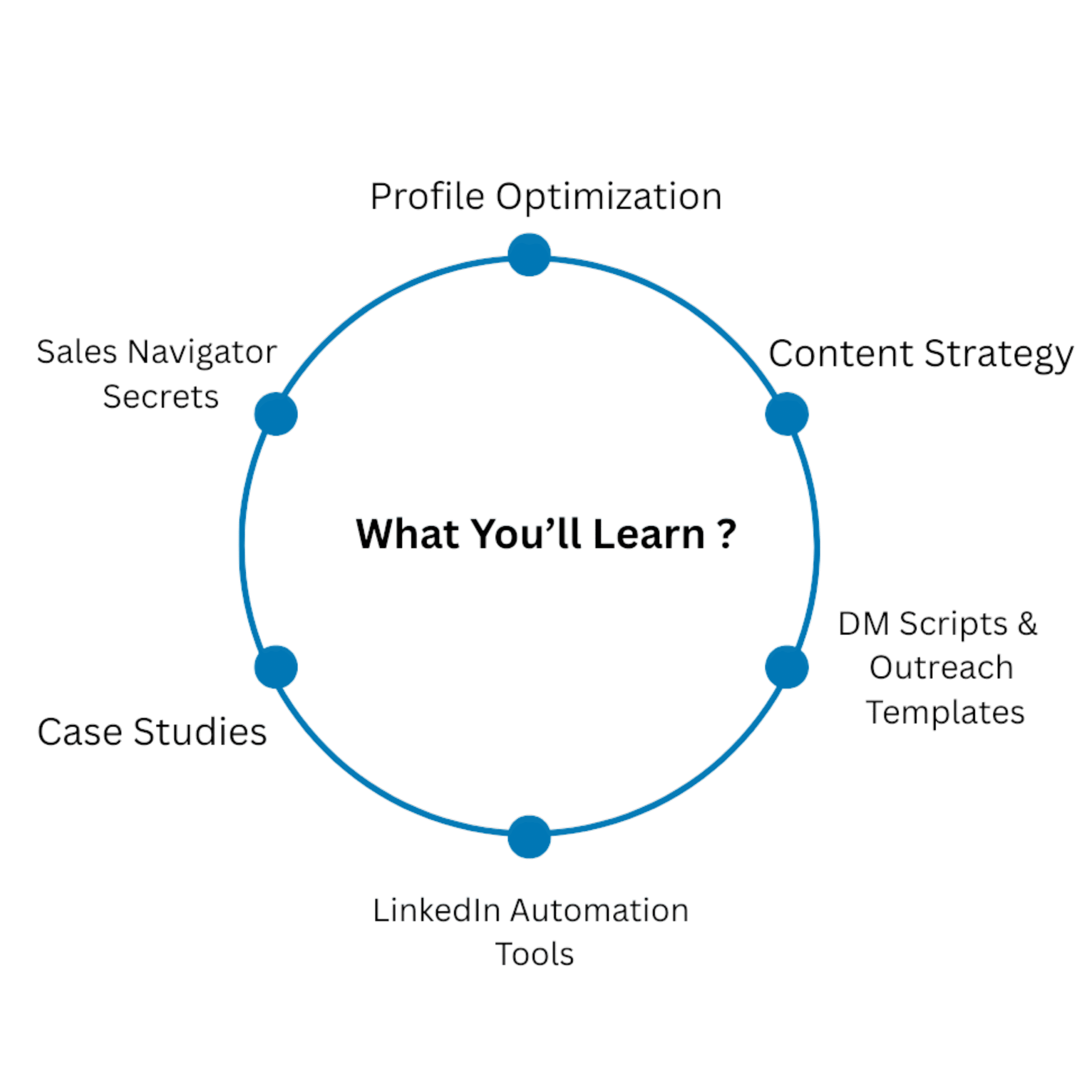
🎯 Who Should Join?
- Practicing CAs / CPA Firms
- Virtual CFOs & Bookkeepers
- Freelancers & Consultants in Finance
- Indian Firms targeting foreign clients
- Anyone serious about growing via LinkedIn
The Mentor – CA Siddharth Jain
Founder of SJ Mentorship Group | Trained 10,000+ CAs & Students
Specializing in Foreign Accounting, Branding, and Mentorship, CA Siddharth Jain brings his years of real-life experience to guide finance professionals on how to leverage LinkedIn for career and business success.
Why SJ Mentorship ?
SJ Mentorship group has trained 1000+ CA professionals in foregin accounting and branding & client acqusition
This course is designeg by CAs – for CAs with practical strategies that actually work in our industry .
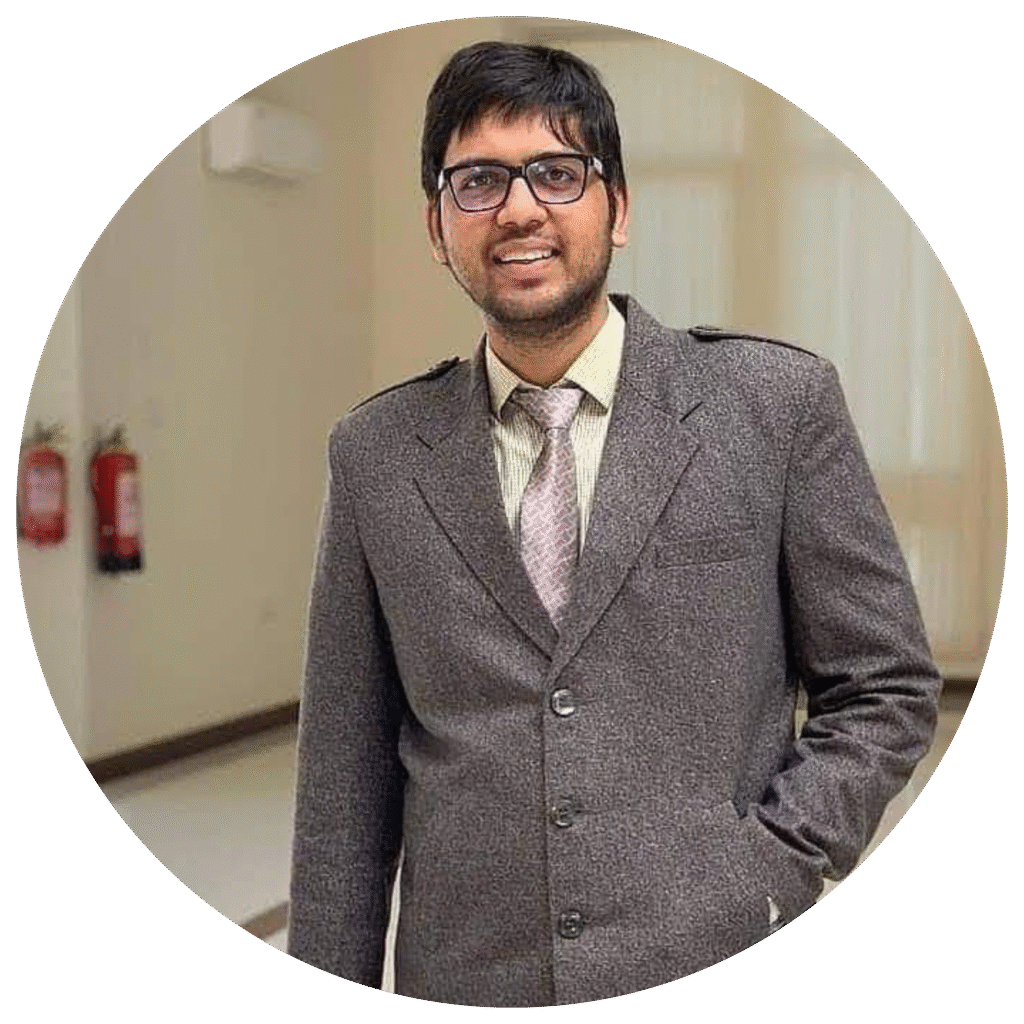
Course Highlights 15+ Video Modules Lifetime Access Downloadable Templates & Scripts Bonus: Personal Branding Checklist Live Q&A / Mentorship Support
📈 Why LinkedIn?
LinkedIn is not just a resume builder or job portal – it’s a global stage for professionals to build a personal brand, network with industry leaders, acquire clients, and grow a thriving career or practice.
Yet, most professionals don’t know how to truly use it.
Investment: ₹2,999/- only
(One-time payment, lifetime access)
Start attracting international clients within 30 days.
LinkedIn Mastery Course
Core LinkedIn Features to Teach in the Course
Profile Picture & Banner Design – Importance of professional visuals
- Headline – Crafting a keyword-rich, value-driven tagline
- About Section – Storytelling with achievements and goals
- Experience & Education – Highlighting key experiences with SEO
- Skills & Endorsements – Choosing relevant skills for your domain
- Recommendations – How to get and give quality testimonials
- Featured Section – Showcasing posts, PDFs, links, videos, etc.
- Certifications & Licenses – Adding credibility
- Open to Work / Hiring Tags – Visibility to recruiters/clients
Post (Text, Image, Document, Video) – What, when, and how to post
- Polls – Engaging your audience with interactive content
- LinkedIn Articles – Long-form thought leadership content
- Hashtags & Tagging – Increasing post discoverability
- Document Carousel Posts – Professional PDFs as posts
- Content Scheduling (via 3rd-party tools)
Connect Button vs Follow Button – When to use which
- Custom Connection Requests – Sending powerful invites
- Direct Messaging (DMs) – Best practices & scripts
- Voice Notes & Video in DMs – Personalized messaging
- Groups – Join and interact in CA, finance, accounting groups
- Comments & Reposts – How to engage and build visibility
- Jobs Tab – Using filters to find the right role
- Easy Apply Feature – Quick application process
- Job Alerts & Preferences – Notifications based on preferences
- “Open to Work” Tag – How to use it strategically
- Resume Upload & Matching – Optimizing CVs for ATS
Creator Mode – Enabling followers, hashtags, featured tools
- LinkedIn Newsletter – Building a subscriber base
- LinkedIn Live – Hosting live sessions and webinars
- LinkedIn Audio Events – Hosting Clubhouse-style voice rooms
- Custom URL – Creating a branded LinkedIn URL
- Post Insights – Views, likes, engagement, demographics
- Profile Views – Who viewed your profile and why it matters
- Follower Growth Tracking – Weekly growth analysis
- Dashboard (Activity Level) – Engagement score indicators
- LinkedIn Premium – InMail, profile stats, learning, and more
- LinkedIn Learning – Certification and knowledge platform
- Sales Navigator – Client acquisition, lead filters, CRM
- LinkedIn Ads (for Firm Promotion) – Sponsored posts & targeting
- Creating a Company Page for Your CA Firm
- Showcasing Services and Posting Jobs
- LinkedIn Product Pages – Highlighting services or courses
- Inviting Connections to Follow
- Shield Analytics – Deeper personal branding analytics
- Taplio / AuthoredUp – Content planning and writing tools
- Evaboot – Lead extraction from Sales Navigator
- ChatGPT Prompts for LinkedIn – Content creation assistance
💬 Testimonials:
What Our Users Say ?
CA Richa Mehta
“I was struggling to get visibility on LinkedIn, but after this course, I’m getting leads for US accounting clients regularly!”
Amit G.
“Perfect for any CA student or semi-qualified professional. Helped me land a job in 30 days!”
CA Ankit Sharma
“Siddharth Sir’s approach is practical, really easy to implement, and results-driven. ”
Student Reviews
10 eBooks: LinkedIn for Professional Growth
1 . Subtitle: Build a Brand That Attracts Opportunities, Not Just Attention
Focus: Branding strategy for professionals
For: CAs, freelancers, and job seekers
Includes:
How to write a compelling headline & bio
Storytelling for personal brand
Featured section use
Consistency & visibility tactics
2 . Subtitle: A Practical Guide to Getting Domestic & International Clients
Focus: Sales & lead generation on LinkedIn
For: Practicing CAs, consultants, freelancers
Includes:
DM outreach scripts
How to use Sales Navigator
What to post for client attraction
LinkedIn CRM & automation tools
3 . Subtitle: Turn LinkedIn Into Your Personal Job Search Engine
Focus: Job seekers & students
For: CA students, semi-qualifieds, MBA finance, freshers
Includes:
Job alerts & filters
Resume + profile alignment
How to get HRs to notice you
Follow-up messages & job hacks
4 . Subtitle: What to Post, When to Post & How to Stay Consistent
Focus: Building thought leadership
For: All professionals
Includes:
30-day content calendar
Types of content (personal, expert, growth)
Content templates and hooks
Carousel creation and polls
5 . Subtitle: From Average to Outstanding – Craft a High-Converting Profile
Focus: Profile building
For: All professionals
Includes:
Optimizing every section (About, Experience, Skills)
SEO strategies
Featured projects & testimonials
Open-to-Work & Open-to-Hire options
6 . Subtitle: Build Powerful Relationships That Open Doors
Focus: Networking & relationship-building
For: Students, freelancers, job seekers
Includes:
Scripts to connect
How to engage in comments
Finding mentors, clients & collaborators
How to avoid spammy DMs
7 . Subtitle: Leverage LinkedIn to Grow Your Practice or Brand
Focus: Business/firm promotion
For: CA firms, consultants, trainers
Includes:
Company Page optimization
Creating a content strategy for your firm
LinkedIn Ads basics
Showcasing services via product pages
8 . Subtitle: Build an International Freelance Career Using LinkedIn
Focus: Freelance growth
For: Freelancers, VAs, Virtual CFOs
Includes:
How to pitch services
Building authority
Finding recurring clients
Building trust & testimonials
9 . Subtitle: Time-Saving Tools for Content, Leads & Growth
Focus: Tools, apps, automation
For: Advanced users
Includes:
Evaboot, Taplio, Shield, AuthoredUp
Using ChatGPT for content
Auto-DM tools & lead tracking
Analytics & improvement
10 . Subtitle: Action Plan to Build Your Brand & Boost Visibility
Focus: Implementation plan
For: Anyone serious about results
Includes:
Daily tasks for 30 days
Post ideas, DM goals, engagement plan
Profile improvement checklist
Growth tracking worksheet
Suggestions for Use:
- Offer these eBooks as part of your LinkedIn Mastery Course
- Use them as lead magnets (free download in exchange for email)
- Bundle them as a LinkedIn Mastery Toolkit
- Sell individual eBooks or offer for free with mentorship
Core LinkedIn Features to Teach in the Course
Profile Optimization Features
Profile Picture & Banner Design – Importance of professional visuals
Headline – Crafting a keyword-rich, value-driven tagline
About Section – Storytelling with achievements and goals
Experience & Education – Highlighting key experiences with SEO
Skills & Endorsements – Choosing relevant skills for your domain
Recommendations – How to get and give quality testimonials
Featured Section – Showcasing posts, PDFs, links, videos, etc.
Certifications & Licenses – Adding credibility
Open to Work / Hiring Tags – Visibility to recruiters/clients
Content Creation Features
Post (Text, Image, Document, Video) – What, when, and how to post
Polls – Engaging your audience with interactive content
LinkedIn Articles – Long-form thought leadership content
Hashtags & Tagging – Increasing post discoverability
Document Carousel Posts – Professional PDFs as posts
Content Scheduling (via 3rd-party tools)
Networking & Engagement Tools
Connect Button vs Follow Button – When to use which
Custom Connection Requests – Sending powerful invites
Direct Messaging (DMs) – Best practices & scripts
Voice Notes & Video in DMs – Personalized messaging
Groups – Join and interact in CA, finance, accounting groups
Comments & Reposts – How to engage and build visibility
Job Search Tools
Jobs Tab – Using filters to find the right role
Easy Apply Feature – Quick application process
Job Alerts & Preferences – Notifications based on preferences
“Open to Work” Tag – How to use it strategically
Resume Upload & Matching – Optimizing CVs for ATS
Branding & Growth Tools
Creator Mode – Enabling followers, hashtags, featured tools
LinkedIn Newsletter – Building a subscriber base
LinkedIn Live – Hosting live sessions and webinars
LinkedIn Audio Events – Hosting Clubhouse-style voice rooms
Custom URL – Creating a branded LinkedIn URL
Analytics & Insights
Post Insights – Views, likes, engagement, demographics
Profile Views – Who viewed your profile and why it matters
Follower Growth Tracking – Weekly growth analysis
Dashboard (Activity Level) – Engagement score indicators
Advanced Features
LinkedIn Premium – InMail, profile stats, learning, and more
LinkedIn Learning – Certification and knowledge platform
Sales Navigator – Client acquisition, lead filters, CRM
LinkedIn Ads (for Firm Promotion) – Sponsored posts & targeting
Company Pages
Creating a Company Page for Your CA Firm
Showcasing Services and Posting Jobs
LinkedIn Product Pages – Highlighting services or courses
Inviting Connections to Follow
Tools & Integrations (Optional Add-ons)
Shield Analytics – Deeper personal branding analytics
Taplio / AuthoredUp – Content planning and writing tools
Evaboot – Lead extraction from Sales Navigator
ChatGPT Prompts for LinkedIn – Content creation assistance
“This course completely changed my perspective on LinkedIn.” Before this, I was just using LinkedIn as an online resume. After implementing the strategies taught here, I started getting inbound leads from foreign clients. The profile optimization and content creation module alone is worth the full price!